Navigating the healthcare system may be difficult, but MyCenturaHealth’s web portal seeks to make medical record management and communication easier.
This article gives a complete introduction to accessing and managing your medical data using MyCenturaHealth, allowing you to effectively manage your health information.
What is MyCenturaHealth?
MyCenturaHealth is Centura Health’s online patient portal. It provides patients with a safe and simple means to view their health information, connect with their healthcare providers, schedule appointments, and pay bills. The portal is accessible via the web or a mobile app, which is available for both Android and iOS.
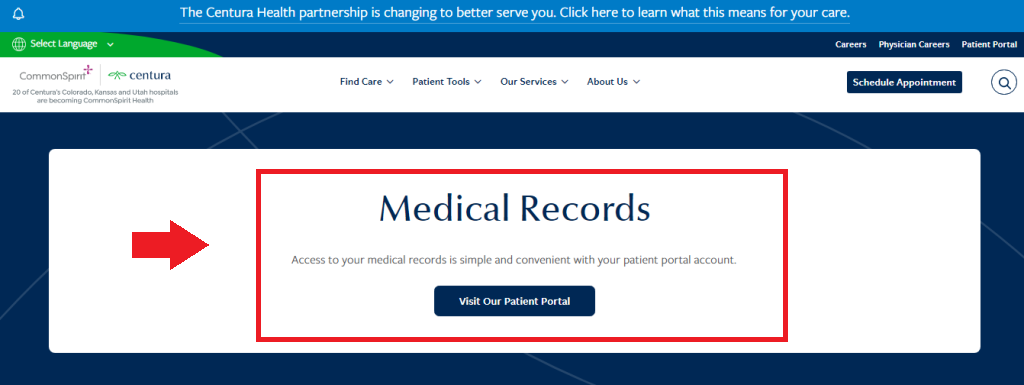
Access Medical Records on MyCenturaHealth Online
Get an Activation Code:
- Receive an activation code during your visit at any Centura Health facility.
Create an Account:
- Visit the MyCenturaHealth website and use the activation code to register. You’ll need to create a username and password during this step.
Log In:
- Once your account is set up, log in using your newly created username and password.
Navigate to Records:
- After logging in, locate the medical records section on the dashboard.
View or Request Records:
- You can view various details like test results and health history directly online. If you need a full copy of your medical record, request it through the portal.
Mobile Access (Optional):
- Download the MyCenturaHealth app on your mobile device for convenient access to your records on the go.
Patient Request to Access Medical Records Form PDF
Patients may use the “Patient Request to Access Medical Records Form” to access their medical records. It involves identifying information, particular record requirements, desired format, and the purpose of the request. Patients must sign and submit the completed form to the healthcare provider’s records department for verification.
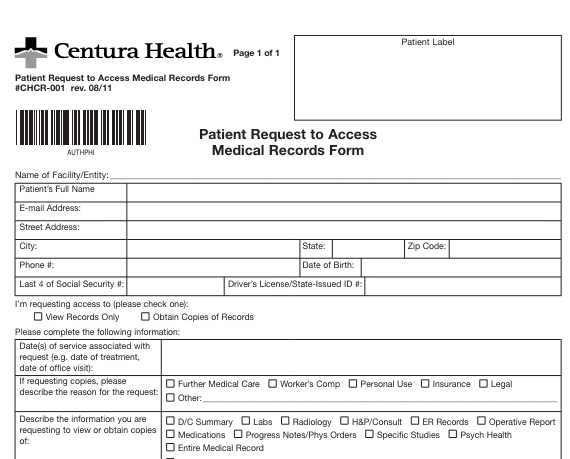
Additional Features
- Proxy Access: Adults may give friends and family access to their accounts, and parents or legal guardians can administer accounts on their behalf.
- Mobile Access: The portal’s functionality is also accessible via a mobile app, which mimics the web portal’s capabilities for easy on the go access.
- Prescription Refills and bills: You may obtain medicine refills and handle your bills straight from the site.
Facility Medical Records Contact Information
Colorado and Kansas Locations:
- Bob Wilson Memorial Hospital: 620-356-6060
- Longmont United Hospital: 303-651-5069
- Mercy Hospital: 970-764-3700
- OrthoColorado Hospital: 720-321-5310
- Penrose Hospital: 719-776-5296
- St. Anthony Hospital: 720-321-3340
- St. Anthony North Hospital: 720-627-0180
- St. Anthony Summit Hospital: 970-668-2877
- St. Elizabeth Hospital: 970-542-3325
- St. Francis Hospital: 719-571-1050
- St. Mary-Corwin Hospital: 719-557-5150
- St. Catherine Hospital – Dodge City: 620-225-8422
- St. Catherine Hospital – Garden City: 620-272-2161
- St. Thomas More Hospital: 719-285-2042
Utah Locations:
- Holy Cross Hospital -Davis: 801-807-7540
- Holy Cross Hospital-Jordan Valley: 801-562-3157
- Holy Cross Hospital-Jordan Valley West: 801-964-3272
- Holy Cross Hospital-Mountain Point: 385-345-3337
- Holy Cross Hospital-Salt Lake: 801-350-4813
Customer Support
MyCenturaHealth offers a dedicated help line for technical difficulties and concerns. For help, please contact the support staff at 1-866-414-1562 or [email protected].
Conclusion
MyCenturaHealth is intended to empower people by facilitating access to their medical information and streamlining interactions with healthcare professionals. MyCenturaHealth simplifies the process of maintaining healthcare information, allowing people to remain informed and active in their health management.
FAQs
Q1. What is MyCenturaHealth?
Ans: MyCenturaHealth is an online portal that provides patients access to their health records and enables communication with healthcare providers.
Q3. How do I sign up for MyCenturaHealth?
Ans: Sign up by visiting the MyCenturaHealth website, registering with personal details, and verifying your identity.
Q3. Can I access MyCenturaHealth on my mobile device?
Ans: Yes, MyCenturaHealth can be accessed via a mobile app available on both Android and iOS platforms.
Q4. How do I reset my MyCenturaHealth password?
Ans: Reset your password by clicking the “Forgot Password” link on the login page and following the instructions provided.
Q5. Can I view my family members’ health records on MyCenturaHealth?
Ans: Yes, with proper consents, you can link and view the health records of designated family members.